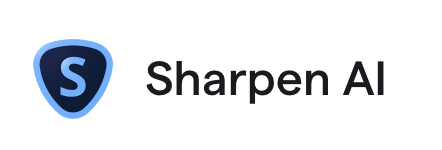So how good is an iPhone against state-of-the-art 61MP Sony? Also, while we’re at it, which produces the best results for the Sony? HDR processing or exposure blending in Photoshop?
I took three bracketed shots (2 stops apart) in difficult light. The foreground is quite dark against the brilliant morning sky. The photo on the left was produced by exposure blending the darkest and lightest exposures in Photoshop. I used the “select sky” tool to quickly create a mask to insert the darker sky into the brighter foreground photo. On the right is the HDR image created in Lightroom. Zoomed out they look pretty similar (although the Photoshop version has a bit more snap/cleaner).

However, when you zoom way way in at 300% the HDR photo (on left) looks pretty weird. The leaves have some funny ghosting on them and we’ve lost some sharpness. HDR software can have a hard time with fine details against brightly colored skies. The Photoshop image on the right is much cleaner.

Even more noticeable when we zoom in to 800%.
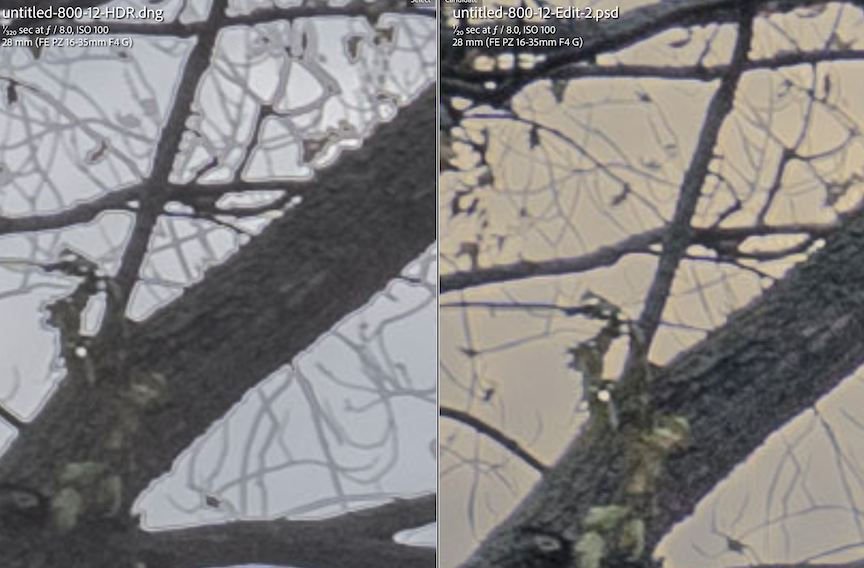
Another portion of the photo. The Photoshop version on the right looks superior.

So while HDR is a great (quick/easy) tool in Lightroom it’s not fullproof. I usually try HDR first and if it begins looking wonky, I dive into photoshop to exposure blend. More work, but in tough conditions better results.
Now let’s compare the Iphone shot to our Photoshop masterpiece. Note: The Iphone 13Pro on left has a taller aspect ratio. For a quick phone shot (one frame in RAW mode, processed using Apple ProRaw profile in Lightroom) it’s fricken magnificent. The Sony shot on the right looks a little more natural, less contrasty, but both photos are pretty good! In fact, the Apple captured a little more of the color in the sky.

Of course that’s easily corrected with a small tweak in Photoshop. The Sony high res files allow me to tweak and adjust the sky in a way that the Apple HDR photo can’t match.

Let’s take a closer look at our IPhone shot at 300%. Nuts! We have that funny ghosting again. The IPhones Apple ProRaw IA algorithym has combined several shots and applied HDR processing. Same problem we had with our Lightroom HDR.

The Photoshop exposure blend is super clean. Great detail, no ghosting.
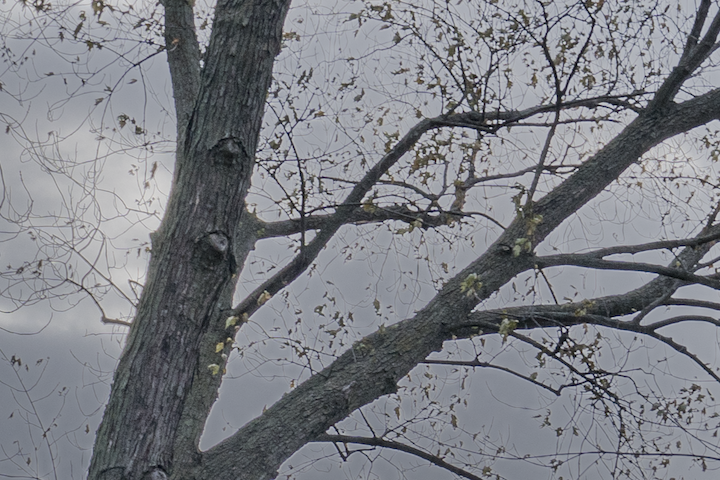
Conclusion: The Iphone does a terrific job and can produce professional looking work (especially the new IPhone 14 Pro with the 48 MP sensor vs the 13’s 12MP). That said, a top end mirrorless camera w exposure blending is probably the way to go under extreme lighting conditions when you plan to publish your work. Otherwise your phone is pretty darn good for social media posts and such.
PS. Want to know the best way to post process your IPhone photos? Click here: https://snitzerphotography.com/education/apple-proraw-best-for-iphone-photos-lightroom-editing/