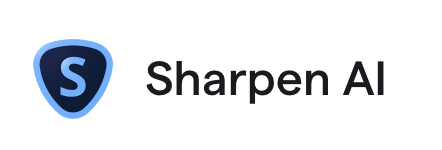Digital Focus Stacking is a technique that allows you to get tack sharp images of close up (ergo Macro Photography) objects. The image below illustrates the problem most shooters encounter while trying to capture “close in” objects.
I’ve taken great care to get critical focus. My camera is mounted on a tripod with a remote shutter release. I’ve turned my Macro lens to manual focus and used live view to get a better look. I additionally use the “zoom in” option for live view all the way up to 10x, which makes manual focusing easy! I also remember to use my camera’s mirror lock up option as it’s a slow exposure, to avoid excess vibration ruining the sharpness. Even shooting at F16, while the front of my BBQ’s knob is in focus the rear is very fuzzy.
Using a digital focus program called Helicon Focus, can solve this problem and get you great results.
Next step: I’m going to take three additional photos of this knob, each time turning my focus knob to shift the focus point back, until my last photo has the back of the knob in critical focus. One way to get a good feel for how much to turn your manual focus dial, is to look at the depth of field gauge on your lens.
My second shot above has shifted the center focus area slightly away(back).
With my third shot above, the front of the knob is getting pretty “out of focus” and the markings on the back are starting to look more legible.
My final photo. The rear of the knob is tack sharp, the front is “way” out of focus.
Now for the MAGIC. I’m going to use Helicon Focus (a specialized focus stacking program) to merge these images into one perfectly “in focus” pic!
Woooo!!!! Our final result is one bad ass photo with everything in focus.
Hold on…I’m not done yet!!! This technique isn’t only for Macro work. There are times when your trying to get extreme depth of field for landscape photography (& shooting at small apertures isn’t giving you the desired results).
This shot is taken at F16 (90mm lens). The flowers and shovel handle in the front of the picture are sharp, but the white begonias in the rear are very soft. I also don’t want to use a smaller f stop, because the lens will start to distort at anything past F16.
Using the same technique as illustrated above, I’m going to take another shot, shifting the focus point back.
Above is photo #3. The flowers in the rear are starting to come in focus…the one’s in front are now fuzzy.
Here’s our fourth and final shot (above). Now it’s time to merge the four.
Our result. Everything is tack sharp!!!!
In these examples I’ve merged 4 photos. Helicon can merge as few as two or over 30 images. Typically 4-6 does the trick.
Below is a link to Helicon’s website. You can try Helicon Focus free for thirty days. The product comes with an included plug in to work with Lightroom.
http://www.heliconsoft.com/heliconsoft-products/helicon-focus/