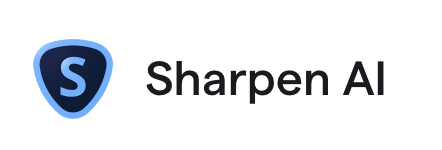Lightroom(LR): The main product I use for most editing, photo file storage, and organization. New AI updates allow for sky, subject, color and luminosity masking. Allows me to massively edit photos and come back later to easily tweak/improve any edits. Harder to update edits in Photoshop without massive file sizes. My go-to program also for pano stitching and HDR. The new SuperrRsolution tool allows for doubling photo resolution.
Photoshop (PS): I’ll export from Lightroom to PS when I need to photostack, noise stack, exposure blend or modify image perspective using warping tools. Also great for creating Orton Effect glow. In general, the go-to program for complex masking applications.
Starry Landscape Stacker: Mac-compatible plugin for celestial photography. Noise stacking when sky is moving but the foreground isn’t. Link for Starry Landscape Stacker
My other Lightroom plugs. Ergo, programs launched from inside Lightroom’s Photo<Edit menu.
Topaz Sharpen AI: The Cadillac of sharpening software. 10x more effective than sharpening tools in LR or PS. Link for Topaz Sharpen AI
Topaz DeNoise AI: Go to tool for noise reduction. Note, in the case of noisy/out of focus images, use this first before trying to sharpen with Topaz Sharpen AI. Link for Topaz DeNoise AI
Nik SilverEffects Pro: Fantastic plug-in to create memorable black and white imagery. Link to Silver Effects Pro