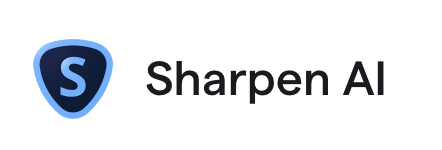Well wait no more. With the ProCamera Ap you have the ability to shoot in RAW mode baby! Woooo!!! Talk about a game changer. Now when you’re stuck without your DSLR/Mirrorless camera you can still crush it.

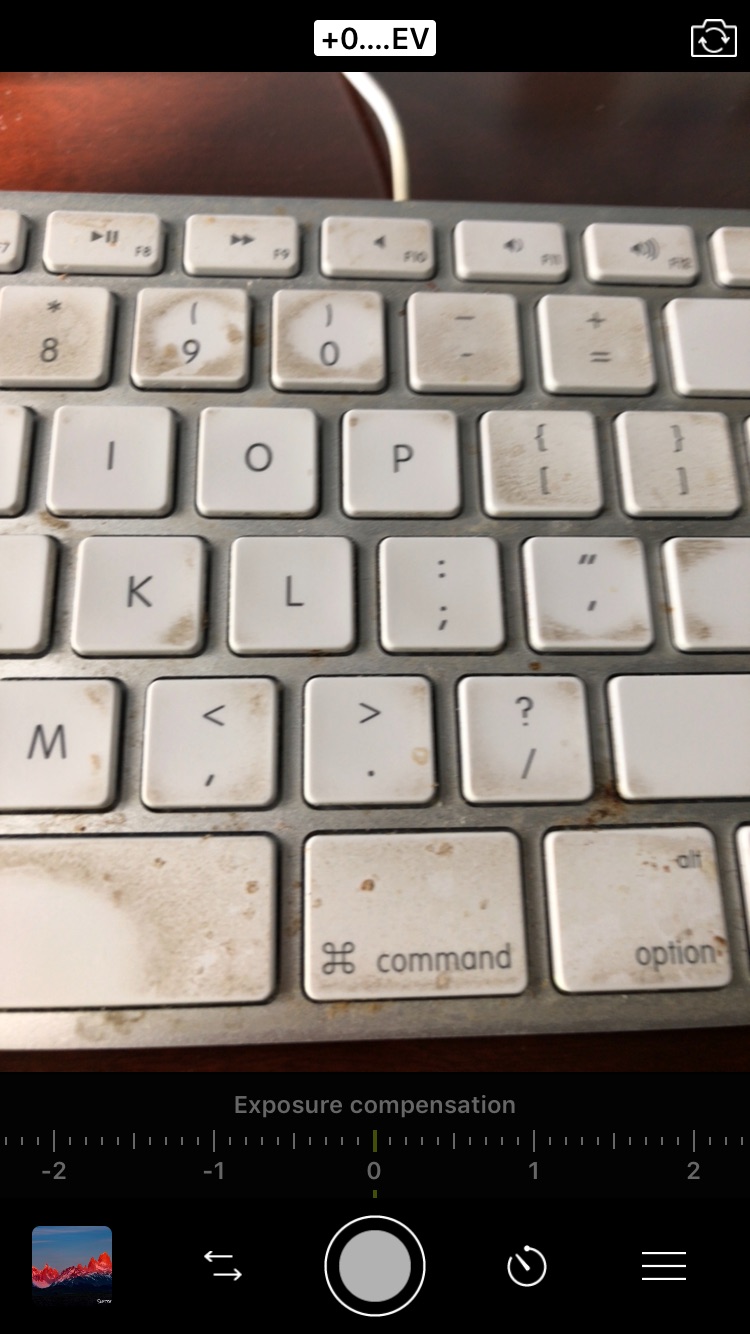
The author is taking a bomber photo of my keyboard. I know, great composition! I have the gift.

The option to select RAW + Jpeg is midway down the menu.
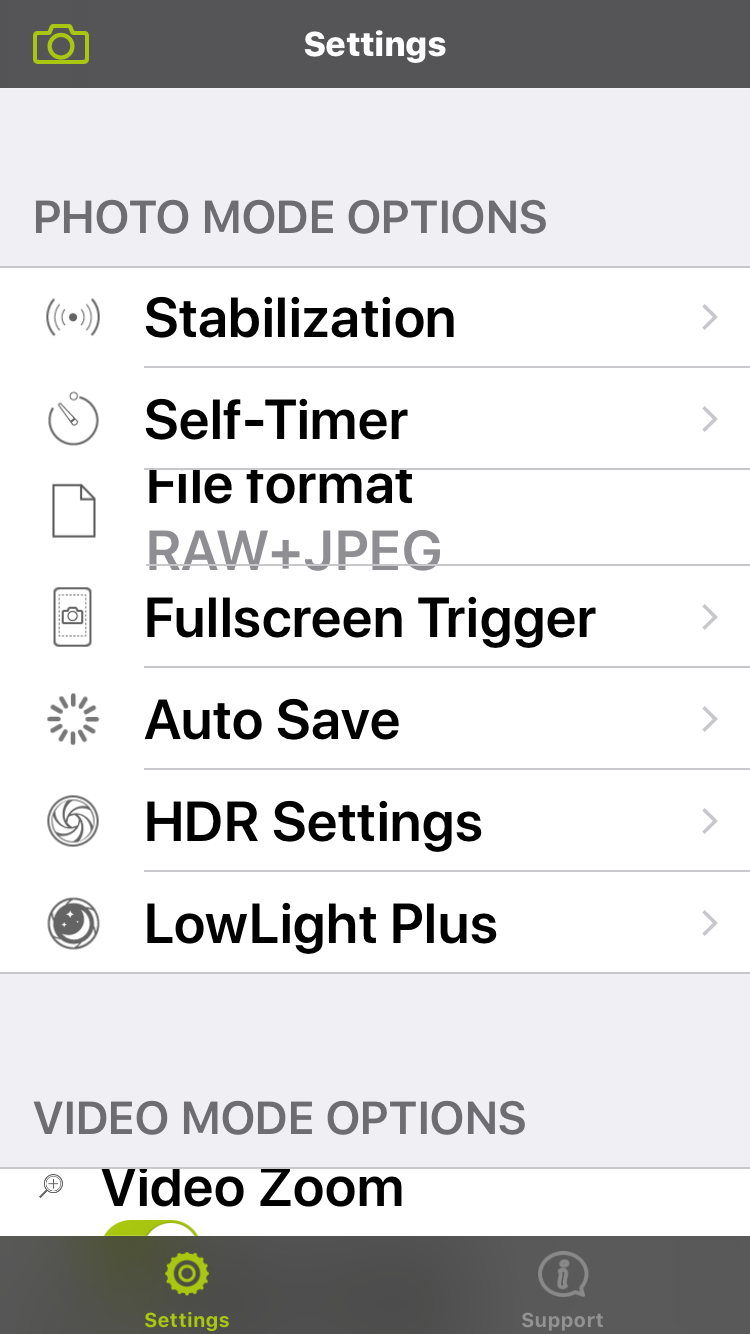
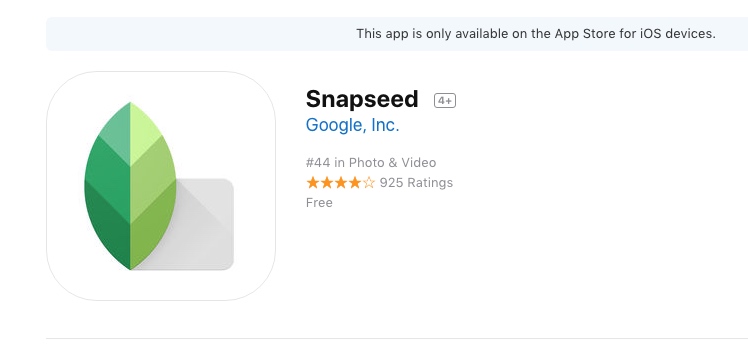
The workflow is pretty simple. You’ll save the photos you take with ProCamera to the Iphone’s camera roll, then open up that image in Snapseed. Snapseed can easily read any image in that file.
Good luck and gods speed.
Note: ProCamera will merge 3 RAW images and then create a JPEG/HDR composite. Otherwise when doing single photo captures the program produces a RAW digital file.